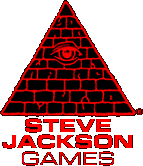|
Updated February 11, 2002
General Notes:
The answers here assume you are using the most recent version of GURPS Character Builder, currently 2.2.1. If you have an older version, click here to download the latest update. To avoid confusion over use of quotation marks, any text to be typed in will be displayed in a fixed-width font.
General Questions:
Q. Why was the initial release 2.1?
A. An older version of this program, "GURPS Creator," was sold by Hero Games. When they didn't pay money owed (both to SJ Games and to the programmer), we took it over. The programmer started work on a more full-featured version, 2.0; during the course of testing, we incremented the version number, so the first release was 2.1.
Q. I can't install the program! The installation hangs up at 7%, with the error message: "An error occurred copying file C:\Program Files\GURPS\blank.cst".
A. This error seems to occur with certain brands of CD-ROM drive. The following instructions have solved the problem for everyone we have heard from:
- Copy all the files in the install folder on the CD to a temporary folder on your computer.
- If an error occurs during this copy your CD is bad. If only the blank.cst_ file won't copy (or if it's missing), copy all the other files and then contact us through the bug report form for help. If you have access to another computer, you may be able to copy the blank.cst_ onto a floppy disk and transfer it that way.
- Once you get a complete set of files into a folder on your hard disk, run the setup.exe program from that folder. You should be home free.
If that doesn't solve the problem, please fill out a bug report.
Q. How do I close a character file?
A. If you close the "Attributes" window (the one with the character's name, ST, DX, etc.), that will close the whole character file (even if other windows are open at the time).
Q. I accidentally loaded a datasheet I don't need while creating a character, and now GCB loads that sheet every time I load the character. How do I change the list of datasheets loaded automatically on a character?
A. Go to the modify menu, select "Character Sheet Info..." and then click on the Data Sheets tab and you can choose which sheets you don't need loaded.
GCB stores the necessary item definitions for anything actually used in the character sheet as well, so even if you accidentally remove a datasheet that contains items you used in the character, those items will still work (you just won't be able to add other items from that sheet without reloading it).
Q. I have the hardest time getting individual items to place properly inside a container (like a backpack).
A. There's a "Backpack Contents" sublist in the basic equipment list to do this (separate from the backpack item itself).
If you've added the "Backpack Contents" sublist, and the problem is just getting drag-n-drop to work, what you need to do is click the item to select it, wait a moment (i.e., long enough to make it not be a double-click), then click, hold, and drag. That will let you drag items into and out of the sublist.
Q. How do you manage to view the expression used for already made advantages/drawbacks?
A. You can right-click on an item that you've added to a character and select "Edit Properties".
Character Creation:
Q. In my current campaign, semi-literacy is the 0-point norm. How do I tell GCB this, so that "Literacy" costs 5 points?
A. In the "Configuration" window, put 5 into Literacy Norm. (Selecting "Renaissance/Colonial" for the time period does that automatically, but you can change it directly if you need a different time period.) Using 0 makes Illiteracy the norm, while using 10 makes Literacy the norm (Literacy Norm represents the number of "free" points in Literacy everyone in the world has by default).
Q. How do you add percentage modifiers for super powers, or other ads/disads?
A. 1) Double-click the advantage to open up its window.
2) If necessary, click the "Options" button to display the options attached to it (items that automatically have options will already have this list displayed).
3) Below the list, click the "New" button to display the list of standard enhancements & limitations.
Double-click the Super Enhancements or Super Limitations folders and select an appropriate modifier. Or, if what you want isn't there, double-click Generic and you can create your own percentage modifier (among many others).
Q. How do I modify Mental disads by frequency of submission (per the sidebar on p. CI8-11)?
A. On the disad, add a new option. In the list of options, the standard "Frequency of submission" modifiers can be found under "Disadvantages."
Q. How do I limit the skills that are affected by Eidetic Memory?
A. Edit the properties of the skill: The "Cost Expression" and "Default Formula" will be something like MMH(~x,iq). Take off an M (making it MH(~x,iq)) to eliminate the Eidetic Memory bonus. In a data sheet, specify MH(~x,iq) as the formula (the default, if none is specified, is to apply EM).
Q. I was under the impression from the Magic books that a knacked spell could be bought without having to buy all the prereqs. However GCB doesn't reflect that. Am I just not adding the knack correctly?
A. The GCB "Knack" advantage is a semi-generic advantage. Enter the energy cost to create the item as the "Level", and adjust the options appropriately, and it will calculate the final point cost. The name can be changed to reflect what spell the Knack is.
The "Spells" are all essentially skills, using the standard GURPS system of learning spells as skills. Knacks are essentially Advantages, not skills. Including all of the available spells as both skills and Knacks would have resulted in truly daunting lists of character creation options.
Q. What is the easiest way to implement Taboo Traits, which can be a list of Advantages AND Disadvantages that are not allowed?
A. To add such a Taboo Trait to a single character, add a "Generic Disadvantage" (this can be renamed to something appropriate). Right-click and select "Edit Properties", then select the "Requirements" tab and click "New." Select the "Number of Items" radio button, fill in 1 (or 6, if you're allowed up to 5). Below that, select the "In Category" radio button and fill in Physical (or whatever is listed under Categories in each of the taboo items). Then, hit the "NOT" button in the Requirements list. It should then display as "No Physical Disadvantages."
If the items to be disallowed don't have a unique Category to differentiate them from others, you can list them by creating a "NOT" requirement for each one. This is somewhat easier to do in a text-based data file (or using the "Macro Data Sheet" entry under File...New), since there you can type out a big list of items separated by semicolons, but the principle is the same. To enter, say, a "no Albinism" requirement that way, you would enter !Disadvantages:Albinism as a prereq. "No Physical Disadvantages" could be entered as !#1,Disadvantages:Physical
Q. I noticed that GCB has an automatic option to set ST = HP, HT=Fatigue. Is there an option to base both Will and Perception on 10?
A. Not quite as automatic, but it can be done fairly easily. For Will, go to the Data menu, select Additional Attributes, right-click in the window and select "Select Item..." add Will to your list and uncheck the "Based on IQ" box. For senses, add the sense attributes (also listed under Additional Attributes) and change the "Base Value" from IQ to 10.
Q. Extra Arms is missing the option for No Physical Attack. It's listed, but there is no value given for the percentage!
A. It's hidden in the calculation for the "Cost per Arm" option. If you uncheck "Physical Attack", the cost per arm drops to 5 ("No Physical Attack" isn't really a percentage option – it modifies the base cost of an extra arm. That becomes important if you add other limitations, such as the "Legless while using extra arms" option).
Q. Enhanced Move is only 5 per level; shouldn't that be 10?
A. Remember you can purchase half-levels of Enhanced Move, but GCB doesn't understand what a "half-level" is – one level in GCB is a "half-level" in GURPS terms. So try to match the point values. Thus Enhanced Move 2 [20] is Enhanced Move=4 in GCB. Enhanced Move ½ [5] is Enhanced Move=1 in GCB.
Q. I included a Hobby skill in a character's skill list, and it doesn't seem to have been halved in cost. I know how to override it in that single instance, but how might Hobby skills be automatically made to be half cost most simply?
A. Not exactly automatic, but the best way to do it is: When adding a hobby skill, click the Options button (to open the Options section), click the New button to add a new one. In the list of options, under the "Skills" category, you'll find a "Hobby" option that will halve the cost.
It's not added automatically because skills listed in the "Hobby" category will not necessarily be learned as hobbies (with the cost halving – the Basic Set says "the GM may allow them to be taken initially at half price," implying that the GM may also disallow the point break).
If you really want to add it automatically, you can edit the *.cds file where the skill appears. After the listing for each such skill, add the following:
opt
mult Hobby *1/2
end
Q. How the heck do you implement: ST +240 (No fine manipulators on all ST above 15, -40%) [192]?
A. If you're just creating a character and want to add this:
- Add the "Racial ST" advantage at level 225.
- Set the "Base" option on the Racial ST to 15.
- On Racial ST, click the "New" button at the bottom to add a new option.
- Select "No Fine Manipulators" (it's in the "Racial Bonuses" category folder).
- In the main attribute window, set ST to 240.
If you're including it in a racial template, use the standard technique to set option values. You'd probably want to add 2 instances of "Racial ST" (and perhaps rename one of them for clarity): One as above, and one that just sets Racial ST=5 (to get the basic 15).
Q. How does one add a piece of equipment to a character without being charged the money for it? Without including it in the character's encumbrance?
A. To avoid being charged money for an item set the "Base Price" to 0.
To exclude an item from encumbrance, double-click on the item, and on the window that opens, check "Exclude." You can exclude all the items in a sublist by checking "Exclude" on the sublist itself.
Q. Is there any way to turn off the bit that checks to make certain all Primary Skills in a martial art are at 15+ before allowing you to buy certain Secondary Skills associated with it?
A. That check is sort of buried as a check expression on the "Secondary Skill" option attached to the skill. There's no way to turn it on and off at will, but you can either just delete the option, or delete the check expression. You get to that by selecting the option and clicking: Edit -> Modify -> Change -> Check Exp. Then delete both the check expression and the check message. There may be other things that check the same thing, though, so you may be better off just deleting the option entirely anyway.
Datasheet Creation:
Q. I know it's pretty easy to add/remove/change costs of stuff but is it possible to change core char creation stuff like...
change the cost of attributes
change the cost progression of skills – like capping physical skills at 4
A. These are both defined in the *.cst file (which you select when you begin creating a character). They can be changed either by editing that file directly, or by selecting "Modify" – "Defines" in the menus (attcost and physcost are the functions you're looking for).
Q. How do I base move off of (DX+Running)/4?
A. As with attributes, this is defined in the *.cst file, and can be edited as described above (this time, base_speed is probably what you want).
Q. Is it possible to enable "cascade defaults", or is the standard GURPS rule of no defaulting to defaulted skills feature hardcoded?
A. Very little in GCB is actually "hardcoded" in the usual sense of the word.
In the *.cst file, there's a function defined, bv(), that's used for basing skills on defaults. One of the things it does is checks that the point cost of the skill you're defaulting from is greater than 0. If you edit out the appropriate if and endif lines, it will no longer check that, and will thus allow you to base a default off of a defaulted skill.
Q. How do I change/remove the age limit on skills?
A. The age limit itself is defined in the *.cst file (you can find it in a text editor by searching on t_skills<=age*2, and it will most likely appear once for skills and once for spells).
Whether GCB checks against the age limit can be changed in the Configuration window, by checking/unchecking the "Check Skills" box.
Q. Just out of curiosity, is there anything you can't do by changing the .cst file?
A. You'd probably have a tough time turning it into a 3D-rendering program, although we're not entirely sure it couldn't be done.
Q. What is the best way of making sure that my edited super-duper new modified Advantage and Disadvantage list is loaded over the default GURPS one?
A. The best way is to create a new datasheet (*.cds file), go to "File -> Load data sheet..." and in that window, select it in the "Data Sheet Files" list and hit the "Load Always" button (the one below the list your new file is in – there are separate buttons for the "Data Sheet Files" and "Loaded Data Sheets" lists). That will ensure that your new data sheet is loaded. However, note that unlike some of the other GURPS character generators out there, duplicate items with the same name from different data sheets will not ordinarily replace each other – they'll both be listed.
However, GCB items have a "priority" property to allow replacement of items. In your datasheet, where the modified versions are defined, add a line after each item:
priority x
...where x is a number from 0 to 15. When datasheets are loaded, if two items in the same sublist have the same name, the one with a higher priority is retained and the one with a lower priority is discarded. The default, if no priority is specified, is 0, so any value higher than that will replace the items from the basic datasheets.
Note that if future updates change the basic definitions of any items you've overridden, you'll have to edit your modified versions yourself to reflect those changes. Also note that adding a priority value as described above must be done in a text editor, as the Macro Data Sheet entry within the software doesn't allow entering extra lines to an item.
Rather than "Load Always," you could also edit one of the *.cst files (like GURPS.cst). Near the top of that file, there is a line that begins with the keyword "datafile" and lists the filenames of the datafiles that will be loaded when you create a new character using that character sheet template. Add the filenames you gave your edited files, then save the .cst under a new name (like "GURPSHouse.cst". You could also change the description to indicate it incorporates your house rule changes). This solution preserves the option of creating a character using the standard files that come with the program, and requires only the minimal understanding of the .cst file given here.
Q. I'm still working on a racial template and want to get the cost of Enhanced Move reduced 30%.
A. Generally, you can set options on an item in an autoitems list (such as this one) by putting ?opt:Modifier=value; in front of the item, and ?zopt; after it (this clears the options. Otherwise, it continues adding that option to every item thereafter. Useful, if you have several items that all get the same modifier).
Specifically, the way we would suggest doing this one would look like this:
?opt:Percent=-30;Enhanced Move=2;?zopt;
Q. Also can I have notes added to a macro? For example (running fatigue begins after 5 seconds)
A. The easiest way is probably to add a line just after your macro that reads
notes "Running fatigue begins after 5 seconds"
Q. I am trying to set a skill macro in a template that allows the user to select 2 two skills from Beam Weapons and Guns Skills, each at 15. I have tried several formats and none of them work. Here is an example of several:
#2:*Beam Weapons=15 OR Guns=15
#2:*(Beam Weapons=15 OR Guns=15)
A. Add two req Skills macros that are duplicates. For the above template it would be the following:
req Skills *Beam Weapons=15 or *Guns = 15
req Skills *Beam Weapons=15 or *Guns = 15
This will allow the user to select twice from either list.
Q. How do I specify the skill used for a weapon? For example, I'm entering a blaster. I've found that entering the skill 'blaster' doesn't produce an error. However, if I give a character the bw(blaster) skill and give him the weapon, the item prints as having skill 6 (the default) instead of 10 (the character's skill).
A. If you're using the gun macro, then beamweaponsblaster should work. If you add the gun you're working on to a character, what's listed as the Value if you double-click on the "Skill" option? It should be something like max(beamweaponsblaster,dx-4)+`Extra Accuracy` (the macro adds all the rest of that stuff).
As a general note, the skill name you use here needs to be the "variable name" that GCB uses to identify skills. You can find out exactly what this is by right-clicking on the skill, select Edit Properties, and look at the "Var. Name" entry. In this case, it's BeamWeaponsBlaster (although it's not case sensitive, so the example given in the previous paragraph works correctly).
Q. How do you enter a gun that has two skills (ex. assault rifles can be used with guns(rifle) or guns(light automatic))?
A. List them both in the macro, separated by commas.
Q. I am creating new races using the character builder and I need a function to forbid certain magic schools. Is there an easy way to do so?
A. If you're adding racial packages to a datasheet and want to prevent them from taking certain spell colleges, you can a requirement to the race package of, for example, !#1,Sp:*Earth which will prevent any member of that race from taking any Earth spells. That's a little complicated, though: The "race" macro doesn't include a section for prereqs. However, you can still add prereqs to them if you're creating the datasheet as a text file. In a text file, after the entry for the race package, add this line:
prereq "!#1,Adv:Race;!#1,Sp:*Earth"
That will maintain consistency with other racial packages (the prereq line there overrides the default, which also prevents you from adding multiple race packages to a character).
Contributors:
Andrew Hackard
Mogens Jallberg
Bruce Kvam
Scott Nickell
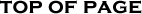
Privacy Policy | Contact Us
|