


















Using GURPS Character Builder or GURPS Vehicle Builder With Other Operating SystemsUpdated October 25, 2003 GURPS Character Builder and GURPS Vehicle Builder are Windows programs. If you use Mac, Linux, or another operating system . . . we're sorry, but there are no non-Windows versions planned. However, it is possible that all is not lost. There are a number of emulators which will allow other operating systems to pretend to be Windows and fool your program. Here's what we know about these. Note that we do not warrant that any of these emulators will run GURPS game aid software 100% problem-free. But then, we can't guarantee that it will run on every Windows system, either. We did the best we could, and we'll support it as best we can . . . but compatibles aren't, interoperability doesn't, and clones mutate. Some publishers stick a page or more of fine-print disclaimers in the box, explaining that they don't warrant the CD to be anything but a drink coaster. We assume you already understand this . . . With that necessary bit of weaseling out of the way, here's what we know. MacintoshMicrosoft Virtual PC for MacThis program, usually just called Virtual PC, is the most popular Windows emulator for PowerPC Macintoshes. GURPS Character Builder got pre-release playtesting under Virtual PC and no problems at all were discovered. Virtual PC is published by Microsoft. LinuxWe have not tested these programs under any Windows emulators for Linux. Two possibilities that we know about:
Other Operating SystemsAs we get emulator information about other operating systems, we'll add it here. Please Give Us Your FeedbackIf you have experiences, good or bad, with GURPS game aids running under emulators, please let us know. We can't promise to deal with emulator problems, but we might be able to try, and at the very least we can share your experiences with other users. Please do not go to the emulator publishers for support unless the documentation for the emulator itself invites you to do so. Which we doubt :-) | |
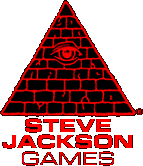
|